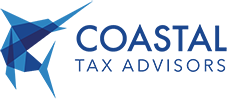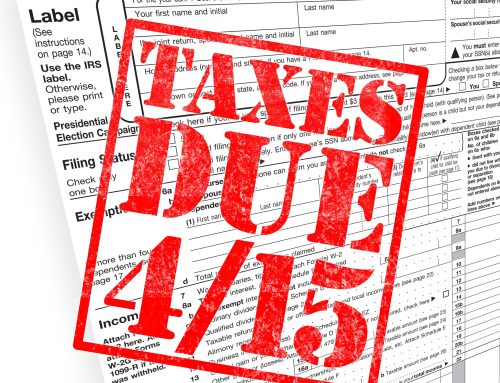Article Highlights:
- IRA Contribution Limits
- Compensation
- Active Participation
- Traditional IRA
- AGI Phaseouts
- Nondeductible Contributions
- Spousal IRA
- Roth IRA
- Back Door Roth IRA
- Penalties
- Rollovers
- Conversions
- Required Minimum Distributions
The individual retirement account (IRA) is one of the favored ways to save money for retirement. There are two types of IRAs: the traditional IRA and the Roth IRA. The annual maximum that an individual can be contributing between the two types of IRAs is $5,500, unless the individual is 50 years of age or older, and then the maximum is increased to $6,500. The basic contribution amount is inflation adjusted annually and the amount quoted is for 2017, while the additional amount for those 50 and older is fixed at $1,000. Contributions to an IRA may or may not be tax deductible depending on the type of IRA and, in some cases, the amount of the taxpayer’s income for the contribution year and whether the taxpayer participates in an employer’s retirement plan.
Compensation – In order to contribute to either type of IRA, the taxpayer must have compensation equal to the amount of the contribution. Compensation includes wages, tips, bonuses, professional fees, commissions and net income from self-employment. Alimony recipients may treat alimony as compensation for purposes of making IRA contributions. Also, members of the military receiving excludable combat pay may count the excluded amount as compensation for IRA purposes.
Active Participation in Another Retirement Plan – When an individual is an active participant in another retirement plan, such as an employer qualified pension, profit sharing or stock bonus plan, a qualified annuity, tax-sheltered annuity, government plan or simplified employee pension plan (SEP), the deductible IRA contribution is phased out for higher-income taxpayers. For 2017, the adjusted gross income (AGI) phaseout ranges are illustrated below.
| Filing Status | Single and Head of Household |
Married Joint and Surviving Spouse |
Married Filing Separate |
| Phaseout Range | $62,000 to $72,000 | $99,000 to $119,000 | $0 to $10,000 |
There is a special rule for those who are married and filing jointly when one spouse is not an active participant in another retirement plan. That spouse’s phase-out range is increased to AGIs between $186,000 and $196,000.
Example: Sally, age 45 and single, is employed and her only income for 2017 is W-2 wages in the amount of $67,000. She is also an active participant in her employer’s 401(k) plan. She has no adjustments to her income, so her AGI for the year is also $67,000. Since she participates in her employer’s pension plan her IRA contribution is subject to the phaseout limitations. Her AGI is halfway through the phaseout range, so her deductible IRA contribution is limited to $2,750 (1/2 of $5,500). If Sally’s AGI had been $72,000 or more, she would not be able to make a deductible IRA contribution.
These phaseout limitations only apply to the deductible amount of a traditional IRA contribution. An individual can still contribute the full amount, limited by his or her compensation, but the excess amount is treated as a nondeductible contribution to the traditional IRA and establishes a basis. Then in the future, when an IRA distribution is taken, a prorated amount of the distribution will be nontaxable.
Nondeductible Contributions – In addition to making nondeductible contributions that are ineligible for IRA deductions due to active participation and income limits, an individual can also elect to treat otherwise deductible contributions as nondeductible. However, before making nondeductible IRA contributions, an individual should first consider a Roth IRA, discussed below, as an alternative.
Spousal IRA – An often-overlooked opportunity for maximizing IRA contributions is what is referred to as a “spousal IRA.” This allows a spouse with no or very little earned income to contribute to his or her IRA as long as the other spouse has sufficient earned income to cover them both.
Example: Tony is employed and his W-2 for 2017 is $100,000. His wife, Rosa, age 45, has a small income from a part-time job totaling $900. Since her own compensation is less than the contribution limits for the year, she can base her contribution on their combined compensation of $100,900. Thus, Rosa can contribute up to $5,500 to an IRA for 2017. Without this special rule, Rosa’s contribution would be limited to $900, the amount of her own compensation.
Roth IRA – An alternative to a traditional IRA is the Roth IRA. Whereas traditional IRAs provide a tax-deductible contribution and tax-deferred accumulation, Roth IRAs provide no tax deduction but have tax-free accumulation. Thus, when retirement distributions are taken from a Roth IRA, they are tax-free. On the other hand, those taken from a traditional IRA are fully taxable except for the non-deductible contributions discussed above.
However, contributions to Roth IRAs are never tax-deductible and the allowable contribution is phased out for higher income taxpayers, regardless of whether they actively participate in an employer’s retirement plan. For 2017, the adjusted gross income (AGI) phaseout ranges for Roth IRA contributions are illustrated below.
| Filing Status | Single and Head of Household |
Married Joint |
Married Filing Separate |
| Phaseout Range | $118,000 to $133,000 | $186,000 to $196,000 | $0 to $10,000 |
Example: Rosa, in the previous example, can designate her IRA contribution to be either a deductible traditional IRA or a nondeductible Roth IRA because the couple’s AGI is under $186,000. Had the couple’s AGI been $191,000, Rosa’s allowable contribution to a deductible traditional or Roth IRA would have been limited to $2,750 because of the phaseout. The other $2,750 could have been contributed to a nondeductible traditional IRA.
Back-Door Roth IRAs – Those individuals whose incomes are too high to qualify for a Roth IRA contribution can make a traditional IRA contribution and then convert the contribution to a Roth IRA using an IRA conversion process, discussed later in this article, available to all taxpayers of any income level.
Contribution Timing – Because income (AGI) limitations apply to IRAs, contributions can be made after the close of the year, giving taxpayers time to accurately determine their AGIs for the year and the correct amount of their IRA contributions. The contribution must be made no later than the unextended due date for filing a return, which is April 15. However, if the due date falls on a weekend or holiday, the due date is extended to the next business day. So, 2017 contributions must be made by April 17, 2018.
Penalties – There is a 6% penalty on amounts contributed to an IRA in excess of the allowable contribution amount. This penalty continues to apply annually until the excess is corrected. There is also a 10% early distribution penalty on the taxable amount withdrawn from an IRA before reaching age 59½. However, some or all of the 10% penalty is waived under certain circumstances, such as for first-time homebuyers, to pay for higher education expenses, to pay for medical insurance by some unemployed individuals or when a taxpayer becomes disabled. For those wishing to retire early, the penalty can also be waived if distributions are a series of substantially equal payments over the taxpayer’s life and continue until the taxpayer reaches age 59½ or for a minimum of five years, whichever is later.
Rollovers – From time to time a taxpayer may need to take funds from the IRA. If they are returned within 60 days, the distribution is not taxable and the 10% early withdrawal penalty will not apply. However, this is only allowed once in any 12-month period. This restriction does not apply to direct trustee-to-trustee transfers when the IRA owner is switching trustees or investments. CAUTION: All IRA accounts are considered one, so this rule applies collectively to all IRA accounts, meaning that an individual cannot make an IRA-to-IRA rollover if he or she has made such a rollover involving any of his or her IRAs in the preceding 12-month period.
Conversions – To take advantage of the tax-free benefits of a Roth IRA, an IRA owner can convert a traditional IRA to a Roth IRA any time, but taxes must be paid on the amount of the taxable traditional IRA funds converted to a Roth IRA. Timing is key when making a conversion, because one would want to do that in a low-income year or make a series of conversions so as to spread the income over a number of years. If contemplating a conversion, it should be accomplished as early in life as possible to provide a longer period of tax-free accumulation.
If an IRA conversion is made and then the IRA owner later regrets making the conversion, the Roth IRA can be recharacterized as a traditional IRA up to the extended due date of the return, which for a 2017 return would be October 15, 2018. Typical reasons for recharacterizing include not being able to pay the tax on the conversion or if the IRA has dropped in value after the conversion.
Retirement Distributions – For both traditional and Roth IRAs, distributions can begin once a taxpayer reaches age 59½ without penalty. For traditional IRA owners, once they reach age 70½ they must begin taking what is referred to as a minimum required distribution (RMD) each year. The minimum amount is based upon current age and the value of the IRA account. Roth IRAs are not subject to the RMD requirement. Failing to take a distribution of the required minimum amount may result in a 50% penalty of the amount that should have been withdrawn but wasn’t. However, the IRS will waive the penalty under certain conditions. TIP: In any post-retirement year when your income is below the taxable threshold, you have an opportunity to withdraw from the IRA tax-free. You should consider doing so even if you don’t need the income. You can put it away in a savings account until you do need it.
As you can see, the rules regarding IRAs are complex, and this article has only covered the most commonly encountered ones. Please give this office a call if you would like to discuss how IRAs would apply to your particular circumstances or if you are in need of assistance planning for your retirement.
5 QuickBooks Reports You Need to Run in January
Does your accounting to-do list look like a clean slate, or are critical 2017 tasks still nagging?
Getting all of your accounting tasks done in December is always a challenge. Besides the vacation time you and your employees probably took for the holidays, there are those year-end, Let’s-wrap-it-up-by-December-31 projects.
How did you do last month? Were you ready to move forward when you got back to the office in January? Or did you run out of time and have to leave some accounting chores undone?
Besides paying bills and chasing payments, submitting taxes and counting inventory in December, there’s another item that should have been on your to-do list: creating end-of-year reports. If you didn’t get this done, it’s not too late. It’s important to have this information as you begin the New Year. QuickBooks can provide it.
A Report Dashboard
You may be using the Reports menu to access the pre-built frameworks that QuickBooks offers. Have you ever explored the Report Center, though? You can get there by clicking Reports in the navigation toolbar or Reports | Report Center on the drop-down menu at the top of the screen.
QuickBooks’ Report Center introduces you to all of the software’s report templates and helps you access them quickly.
As you can see in the image above, the Report Center divides QuickBooks’ reports into categories and displays samples of each. Click on one of the tabs at the top if you want to:
- Memorize a report using any customization you applied.
- Designate a report as a Favorite.
- See a list of the most Recent reports you ran.
- Explore reports beyond those included with QuickBooks, Contributed by Intuit or other parties.
Recommended Reports
Here are the reports we think you should run as soon as possible if you didn’t have a chance to in December:
Budget vs Actual
We hope that by now you’ve at least started to create a budget for 2018. If not, the best way to begin is by looking at how close you came to your numbers in 2017. QuickBooks actually offers four budget-related reports, but Budget vs Actual is the most important; it tells you how your actual income and expenses compare to what was budgeted.
Budget Overview is just what it sounds like: a comprehensive accounting of your budget for a given period. Profit & Loss Budget Performance is similar to Budget vs Actual. It compares actual to budget amounts for the month, fiscal year-to-date, and annual. Budget vs Actual Graph provides a visual representation of your income and expenses, giving you a quick look at whether you were over or under budget during specific periods.
Income & Expense Graph
You’ve probably been watching your income and expenses all year in one way or another. But you need to look at the whole year in total to see where you stand. This graph shows you both how income compares to expenses and what the largest sources of each are. It doesn’t have the wealth of customization options that other reports due, but you can view it by date, account, customer, and class.
A/R Aging Detail
QuickBooks’ report templates offer generous customization options.
Which customers still owe you money from 2017? How much? How far past the due date are they? This is a report you should be running frequently throughout the year. Right now, though, you want to clean up all of the open invoices from 2017. A/R Aging Detail will show you who is current and who is 31-60, 61-90, and 91+ days old. You might consider sending Statements to those customers who are way past due.
A/P Aging Detail
Are you current on all of your bills? If so, this report will tell you so. If some bills slipped through the cracks in December, contact your vendors to let them know you’re on it.
Sales by Item Detail
January is a good time to take a good look at what sold and what didn’t in 2017 before you start placing orders for 2018. We hope you’re watching this closely throughout the year, but looking at monthly and annual totals will help you identify trends – as well as winners and losers.
QuickBooks offers some reports in the Company & Financial and Accountant & Taxes categories that you can create, but which really require expert analysis. These include Balance Sheet, Trial Balance, and Statement of Cash Flows. You need the insight they can offer on at least a quarterly basis, if not monthly. Connect with us, and we can set up a schedule for looking at these.